Swagger in Apiary
Apiary supports Swagger as the API Description format. This page will help you to use Swagger within Apiary ecosystem.
Can’t choose between API Blueprint or Swagger? Take a look at choosing API Description format
Importing your Swagger into Apiary
When creating new API, you can select Swagger document as preset. Alternatively, you can simply paste your Swagger document into Apiary Editor.
Swagger YAML is the primary Swagger format in Apiary. However, if you paste Swagger JSON into the editor, it’ll be automatically transformed for you.
Creating Swagger API
Choosing Swagger on Welcome page
After registration, you are are redirected to welcome page where you can choose name and format of the API.
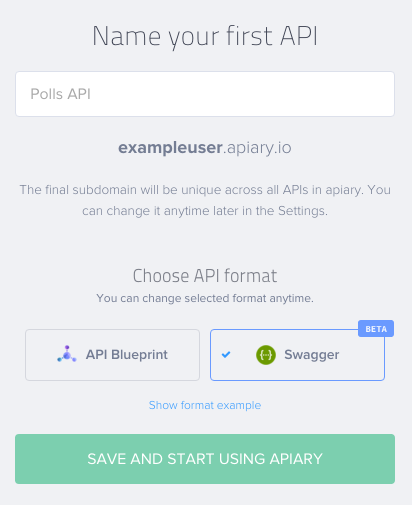
Don’t worry. You can change the format of the API any time by entering the API Description code in your chosen format.
Choosing Swagger when creating new API
You have the option to choose Swagger also when creating new API.
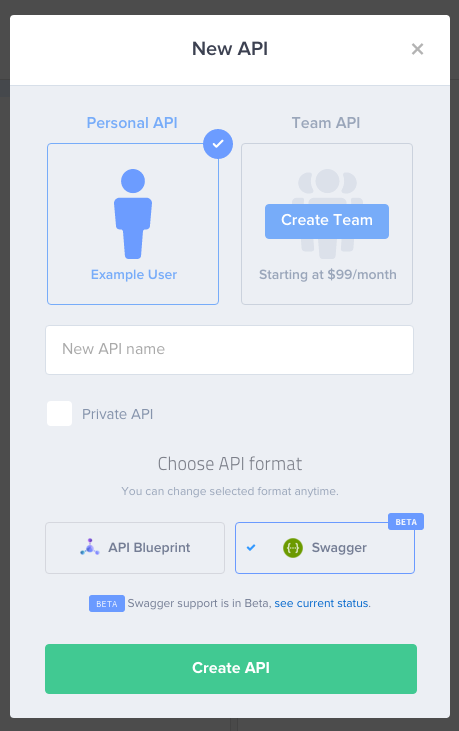
Documentation
After saving your document, our interactive documentation and Mock server will be immediately available for you.
Please note that Apiary currently only supports Swagger 2.0
Supported Apiary functionality for Swagger projects
- Editor
- Documentation
- Mock Server
- Console and Proxy
- GitHub Sync and GitHub Integration
- API Inspector
- CLI Client
- Style Guide
- Testing service and Dredd Testing Tool (CLI)
Known limitations
- Only the first scheme will be used to create a hostname from the
schemes - External documentation as
externalDocsis not yet supported - Default response is not yet supported
- Tags have limited support. If there are items with multiple tags, the tags will be ignored.
- Certain metadata is not used, such as
contact,license,andtermsOfService - The
deprecatedvalue on an Operation Object is currently not supported - The
formDataparameters are currentlynotsupported with GET operations (including Path). POST support is limited. ssv,tsvandpipesvalues forcollectionFormaton a Parameter Object are not supported.- Array type in form parameters is not supported.
- JSON Examples are not generated from JSON Schemas that conntain circular references.
- Multi-file referencing is not supported.
- API key defined in security section of Swagger description is not visible in request header when performing a call in Console.
- In a Schema Object, the following properties are not supported:
readOnly,writeOnly,discriminator, `, andexternalDocs`
Apiary vendor extensions
While there are things we do not support, there are also things we support that Swagger cannot handle. We are currently working on ways around this, and have used vendor extensions in one place to provide this additional functionality.
