API Inspector
Use API Inspector to monitor request to Mock Server or your own environment
Apiary provides a Mock Server for you to try out your API as you design it. To aid in this, an API Inspector is provided that captures both the requests and responses and allows you to view them.
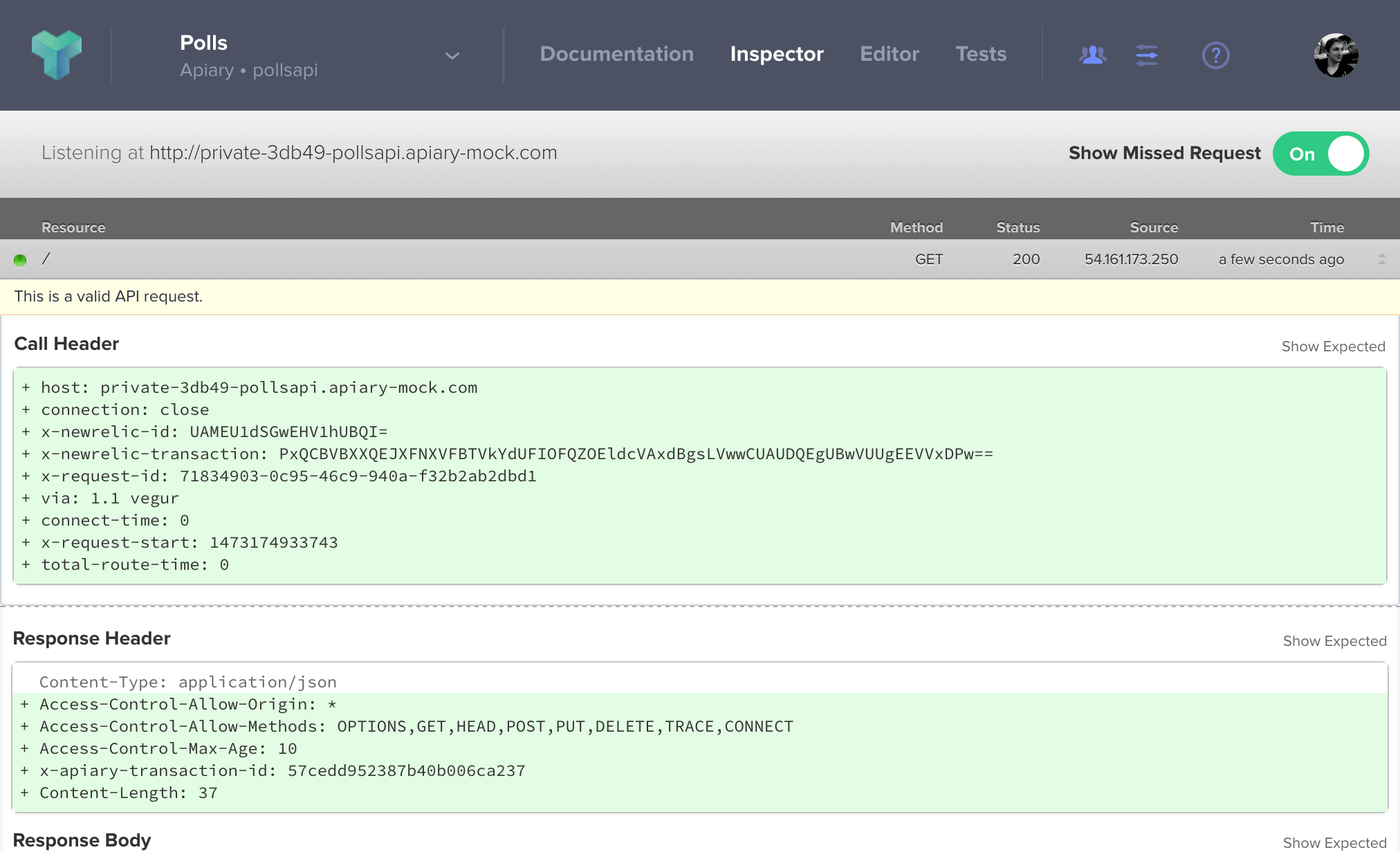
In addition to capturing traffic, it also provides diffs of your requests and responses in comparison to the API Description.
Inspection for Mock and Debugging Server
Any request to or response from the Mock Server will be logged and made available in the API Inspector. This means that you can use your favorite tool for interacting with your API (such as curl or Paw) and Apiary will log that traffic.
The traffic logged is private to you, and is stored indefinitely.
Apiary’s Debugging Server listens for requests and proxies those request through to your production server, and also logs these transactions in the API Inspector. This requires that you have configured your API Description with your production URL, which can be done with the HOST keyword in API Blueprint.
FORMAT: 1A
HOST: https://polls.apiblueprint.org/
Once set up, you can use Apiary to inspect requests and responses to your production server with the Debugging Server.
Diffs and JSON Schema Validation
The API Inspector provides diffs as compared to your API Description.
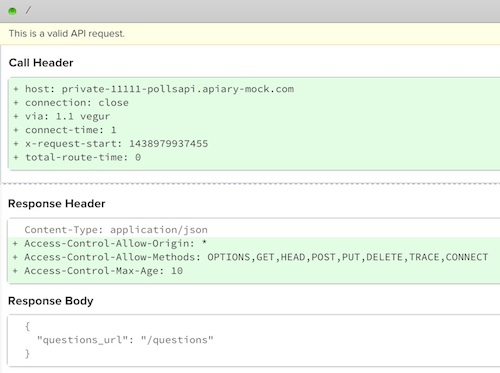
With this, you can debug why a client is not receiving the correct data or ensure your server is sending the correct responses.
Additionally, if you have used MSON Data Structures or JSON Schema, the API Inspector will validate your request or response against the blueprint.
For example, here is a sample blueprint using the Data Structures where both id and name are required in the request, though the body example does not provide the name.
FORMAT: 1A
# Validation Example
## User [/user]
### Update [POST]
+ Request (application/json)
+ Body
{ "id": 1 }
+ Attributes
+ id (number, required)
+ name (string, required)
+ Response 200
If you use the console in the machine column to make this request to the Mock Server, the API Inspector will show the following message about the missing name property
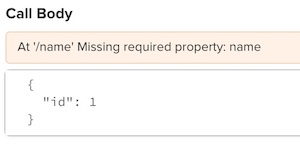
Private URLs
Each user for the Mock Server and Debugging Server will receive a private URL. The reason for this is so that your requests are not shared with other users of your documentation.
Anyone who has your private URL will have access to your requests and responses.
