Apiary Embed API Reference
Apiary Embed allows you to embed API Documentation on your domain, anywhere into your page and with your options and theme. It is a JavaScript file, that after loading into the page exposes a single Apiary object.
Due to an issue in iOS WebKit, Apiary Embed is disabled on all iOS devices. A message with a link to view the documentation on Apiary.io is shown instead.
Basic options
Specify API Project
Basic use of Apiary Embed needs only a single option: which project to show.
var embed = new Apiary.Embed({
subdomain: 'pollsapi'
});
Use subdomain option, where subdomain is API Project subdomain, that can be changed in the API Project settings.
When you change subdomain in the project settings, you also need to update the embed code.
Customers integrating with Apiary over Integration API can use uuid instead of subdomain. uuid is not affected by subdomain changes.
Specify the HTML element for the embed
By default, embed takes over the whole browser viewport. You can control position of the embed by specifying the element option as a DOM selector e.g. #my-embed or div.my-embed. Embed will respect the dimensions of the element.
<div id="embedHere"></div>
<script>
var embed = new Apiary.Embed({
subdomain: 'pollsapi',
element: '#embedHere'
});
</script>
It is also possible to have multiple embeds on single page contained within the specified elements. When
using this setup it is recommended to allow permalinks for only one of those embeds.
<div id="embedHere1"></div>
<div id="embedHere2"></div>
<script>
var embed1 = new Apiary.Embed({
subdomain: 'pollsapi',
element: '#embedHere1'
});
var embed2 = new Apiary.Embed({
subdomain: 'pollsapi',
element: '#embedHere2',
preferences: {
permalinks: true
}
});
</script>
Alternatively, you can also add a header for a full-screen embed. Just specify the DOM selector for you header and embed will load it on top of it.
<header id="customHeader">My Logo</header>
<script>
var embed = new Apiary.Embed({
subdomain: 'pollsapi',
header: '#customHeader'
});
</script>
It’s not possible to use the header option in conjunction with the element option.
Preferences
preferences object allows you to control behavior of API Documentation.
var embed = new Apiary.Embed({
subdomain: 'pollsapi',
preferences: { // Defaults, all optional
console: true, // Allow console, set to `false` to disable
collapseMachineColumnByDefault: false, // Collapse the machine column by default
displayUriParametersInHumanColumn: false, // Display URI parameters
displayHttpMethods: false, // Display names of HTTP methods
fluidHumanColumn: false, // Human column takes 100% width
permalinks: false, // Allow linking into the embedded API Project
defaultHost: 'mock'
}
});
Allow permalinks into the Embed
Setting permalinks option to true will enable deep linking into embed docs. It does it by adding fragments with hash to the URL e.g. #/introduction/media-types. Don’t enable it if your application is using location hash for something else (like navigation in any JavaScript Single Page Application). More details about permalinks in the Interactive Documentation.
Modifying hosts
Available hosts are mock, proxy and production. You can read more about these hosts used in the Interactive Documentation.
Changing default host
You can change defaultHost for any of the available hosts. If production is not available because you didn’t provide HOST in your API Blueprint Embed will fallback to mock.
Modifying available hosts
Use hosts array to specify available hosts:
var embed = new Apiary.Embed({
subdomain: 'pollsapi',
preferences: {
defaultHost: 'production'
},
hosts: [
'proxy',
'production'
]
});
Code examples
Hiding code example languages
With codeExamples option you can control which code examples will be shown, by default, all are allowed:
var embed = new Apiary.Embed({
subdomain: 'pollsapi',
codeExamples: {
cUrl: true, // cURL
javaScript: true, // JavaScript
nodeJs: true, // Node.js
python: true, // Python
php: true, // PHP
ruby: true, // Ruby
c: true, // C#
visualBasic: true, // Visual Basic
groovy: true, // Groovy
objectiveC: true, // ObjectiveC
java: true, // Java
go: true, // Go
perl: true, // Perl
swift: true // Swift
}
});
Enabling only some languages
At the same time, you can also choose to allow only some code examples:
var embed = new Apiary.Embed({
subdomain: 'pollsapi',
codeExamples: [ // Allows only Go and Swift code examples
'go',
'swift'
]
});
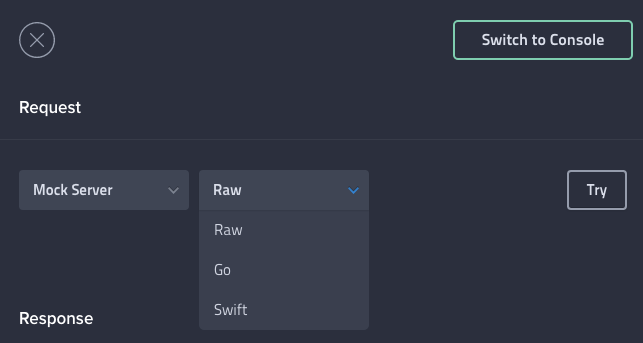
Custom fonts
customFonts option is used for loading 3rd party fonts into Apiary Embed. These fonts can be then applied with theme option - more on theme.
Loading self-hosted fonts
Use absolute URLs to load fonts. If possible, supply multiple formats for better cross-browser compatibility - woff format should cover +90% of users.
var embed = new Apiary.Embed({
subdomain: 'pollsapi',
customFonts: {
families: [
{
name: 'Proxima Nova',
style: 'normal',
weight: 200,
formats: [
{
format: 'woff',
url: 'https://mycdn.com/fonts/proxima-nova/light.woff'
},
{
format: 'truetype',
url: 'https://mycdn.com/fonts/proxima-nova/light.ttf'
}
]
}
]
},
theme: {
fontFamily: 'Open Sans'
}
});
Loading Google Fonts
This example adds an Ubuntu from Google Fonts and applies it with theme.
var embed = new Apiary.Embed({
subdomain: 'pollsapi',
customFonts: {
googleFonts: 'https://fonts.googleapis.com/css?family=Ubuntu'
},
theme: {
fontFamily: 'Ubuntu'
}
});
Always make sure to use the HTTPS link instead of the HTTP one offered by default.
Loading Typekit
var embed = new Apiary.Embed({
subdomain: 'pollsapi',
customFonts: {
typekit: {
kitId: '<KIT-ID>'
}
},
theme: {
fontFamily: 'Grafolita Script'
}
});
Make sure to allow jsapi.apiary.io domain.
Theming
For theming your documentation, we expose a JSON tree of objects/elements to which you can assign CSS properties.
How to
Targetting elements
You always need to address a full path to the element you want to style - e.g.
var embed = new Apiary.Embed({
subdomain: 'pollsapi',
theme: {
machineColumn: { // To change color of a title in Machine Column
content: {
blankSlate: {
title: {
color: '#85144b'
},
}
}
}
}
});
Elements with a state
Elements starting with $ describe a state - like $selected, $hover or $odd.
Or in some cases HTTP methods like $get or $put.
Elements
Below you can find list of available styling elements - there are 3 main parts: Table of Contents (left), Human Column (middle) and Machine Column (right).
Table of Contents
tableOfContents
- section
-- title
--- $hover
--- text
---- $hover
-- item
--- $hover
--- $selected
--- $selected$hover
--- text
---- uriTemplate
----- slash
----- variable
----- queryVariableKey
----- queryVariableValue
--- subitems
---- subitem
----- $hover
----- $selected
----- $selected$hover
----- subitem
------ text
------- uriTemplate
-------- slash
-------- variable
-------- queryVariableKey
-------- queryVariableValue
Human Column
humanColumn
- wrapper
- content
-- apiName
--- $hover
-- section
--- title
---- $hover
---- text
--- resourceGroups
---- resourceGroup
----- name
----- resources
------ resource
------- name
-------- uriTemplate
--------- slash
--------- variable
--------- queryVariableKey
--------- queryVariableValue
------- description
------- actions
-------- action
--------- invitation
---------- $hover
---------- $selected
---------- $selected$hover
---------- text
---------- method
---------- tag
----------- $connect
----------- $copy
----------- $delete
----------- $get
----------- $head
----------- $lock
----------- $mkcol
----------- $move
----------- $options
----------- $patch
----------- $post
----------- $proppatch
----------- $put
----------- $trace
----------- $unlock
----------- $update
---------- icon
--------- description
--- apiDescription
--- Section Description ↝
- header
-- button
--- icon
-- breadcrumb
--- container
---- item
----- $section
----- $item
----- $subitem
Machine Column
machineColumn
- Code examples ↝
- content
-- URI Parameters ↝
-- blankSlate
--- title
--- text
---- actionExample
--- link
---- text
-- breadcrumbs
--- container
--- line
--- resourceGroup
--- resource
--- action
--- slash
-- destination
--- container
---- method
----- $connect
----- $copy
----- $delete
----- $get
----- $head
----- $lock
----- $mkcol
----- $move
----- $options
----- $patch
----- $post
----- $proppatch
----- $put
----- $trace
----- $unlock
----- $update
---- protocol
---- host
---- uriTemplate
----- container
------ slash
------ variable
------ queryVariableKey
------ queryVariableValue
-- title
--- text
-- request
--- name
--- description
---- Section Description ↝
--- controls
---- hosts
----- button
------ value
---- codeExamples
----- button
------ value
---- spacer
---- tryButton
-- response
--- name
--- statusCode
--- description
---- Section Description ↝
- console
-- blankSlate
--- title
--- text
--- link
-- breadcrumbs
--- line
--- resourceGroup
--- resource
--- action
--- slash
-- form
--- destination
---- container
----- method
------ $connect
------ $copy
------ $delete
------ $get
------ $head
------ $lock
------ $mkcol
------ $move
------ $options
------ $patch
------ $post
------ $proppatch
------ $put
------ $trace
------ $unlock
------ $update
----- protocol
----- host
----- uriTemplate
------ container
------- slash
------- variable
------- queryVariableKey
------- queryVariableValue
--- tabs
---- buttonGroup
----- item
------ $selected
--- tab
--- parameters
---- list
----- parameter
------ column
------ nameColumn
------ valueColumn
------ name
------ value
--- body
---- textarea
--- headers
---- list
----- header
------ key
------- input
------ value
------- input
---- addHeaderButton
----- p
--- buttons
---- reset
----- button
------ text
---- submit
----- button
------ text
- header
-- closeButton
--- icon
-- consoleButton
--- button
---- text
Components
Some repeating and nested parts were moved to standalone components/parts - Section Description, URI Parameters, Code Examples. In order to style these, you need to update all of its occurrences.
Section Description
p
- strong
- em
- $hover
- a
-- $hover
h1
- $hover
h2
- $hover
h3
- $hover
h4
- $hover
h5
- $hover
h6
- $hover
a
- $hover
- $link
- $visited
- $active
strong
- $hover
em
- $hover
hr
- $hover
img
- $hover
blockquote
- $hover
code
pre
- $hover
- code
-- $hover
ul
- $hover
- li
-- $hover
-- strong
-- em
-- a
--- $hover
ol
- $hover
- li
-- $hover
-- strong
-- em
-- a
--- $hover
table
- $hover
- thead
-- $hover
- tbody
-- $hover
- tfoot
-- $hover
- tr
-- $odd
-- $hover
-- td
--- $hover
-- th
--- $hover
del
ins
abbr
mark
sup
sub
kbd
URI Parameters
parameters
- title
- list
-- parameter
--- $required
--- $optional
--- column
---- icon
---- tooltip
--- key
--- type
--- description
---- Section Description ↝
--- example
---- code
--- default
---- code
--- values
---- invitation
----- icon
---- container
----- text
----- list
------ value
------- text
------- delimiter
Code examples
codeExample
- lineNumber
- line
-- comment
-- prolog
-- doctype
-- cdata
-- punctuation
-- namespace
-- property
-- tag
-- boolean
-- number
-- selector
-- attrName
-- string
-- operator
-- entity
-- url
-- keyword
-- regex
-- important
CSS properties
Properties List of allowed CSS properties.
| Embed property | CSS Property |
|---|---|
background |
background |
backgroundClip |
background-clip |
backgroundColor |
background-color |
backgroundImage |
background-image |
backgroundOrigin |
background-origin |
backgroundPosition |
background-position |
backgroundRepeat |
background-repeat |
backgroundSize |
background-size |
border |
border |
borderBottom |
border-bottom |
borderLeft |
border-left |
borderRadius |
border-radius |
borderRight |
border-right |
borderTop |
border-top |
color |
color |
display |
display |
font |
font |
fontFamily |
font-family |
fontSize |
font-size |
fontStyle |
font-style |
fontVariant |
font-variant |
fontWeight |
font-weight |
margin |
margin |
marginBottom |
margin-bottom |
marginLeft |
margin-left |
marginRight |
margin-right |
marginTop |
margin-top |
padding |
padding |
paddingBottom |
padding-bottom |
paddingLeft |
padding-left |
paddingRight |
padding-right |
paddingTop |
padding-top |
textDecoration |
text-decoration |
textDecorationColor |
text-decoration-color |
textDecorationLine |
text-decoration-line |
textDecorationStyle |
text-decoration-style |
textShadow |
text-shadow |
visibility |
visibility |
We translate these properties and apply them to the Embed docs before rendering.
Event hooks
Embed instances provide event hooks. To fully harness the power of Embed you need to know which event hooks are available, in what order are these hooks called, and what is available during these calls. The event hooks have a direct relationship to the overall Embed lifecycle.
onLoaded
The event is fired when the IFrame inside Embed and its dependent resources have finished loading.
This doesn’t necessarily mean that you can already interact with the embed documentation.
This event is always fired before onReady.
var embed = new Apiary.Embed({
subdomain: 'pollsapi',
element: '#embedHere'
});
embed.onLoaded(function (iframeElement, event) {
// manage your loading indicator here
});
onLoaded callback parameters
| Name | Type |
|---|---|
| iframeElement | HTMLIFrameElement |
| event | Event |
onReady
The event is fired when the embeded documentation is ready to be interacted by the user.
This event is always fired after onLoaded.
var embed = new Apiary.Embed({
subdomain: 'pollsapi',
element: '#embedHere'
});
embed.onReady(function (iframeElement, event) {
// manage your loading indicator here
});
Un-subscribing
Even hooks can be un-subscribed. Every subscription returns a function. When this function gets called then the hook handler is immediately un-subscribed and will no longer be called.
var embed = new Apiary.Embed({
subdomain: 'pollsapi',
element: '#embedHere'
});
const unsubscribe1 = embed.onReady(function (iframeElement, event) {
// manage your loading indicator here
});
const unsubscribe2 = embed.onReady(function (iframeElement, event) {
// manage your loading indicator here
});
// un-subscribes subscription(1)
// subscription(2) is still active
unsubscribe1();
All event hook handlers are automatically un-subscribed when calling the destroy() method on Embed instance.
onReady callback parameters
| Name | Type |
|---|---|
| iframeElement | HTMLIFrameElement |
| event | MessageEvent |
Destroying embeds
Embed instances can be destroyed. Destroying restores the element to the state before Embed was initialized.
<div id="embedHere"></div>
<script>
var embed = new Apiary.Embed({
subdomain: 'pollsapi',
element: '#embedHere'
});
// destroy the embed some time later
embed.destroy();
</script>
