ApiaryUI - Interactive Documentation v4
Apiary Interactive Documentation v4 (ApiaryUI) is a brand new, fully reviewed and refactored version of the Apiary Interactive Documentation v3 (v3).
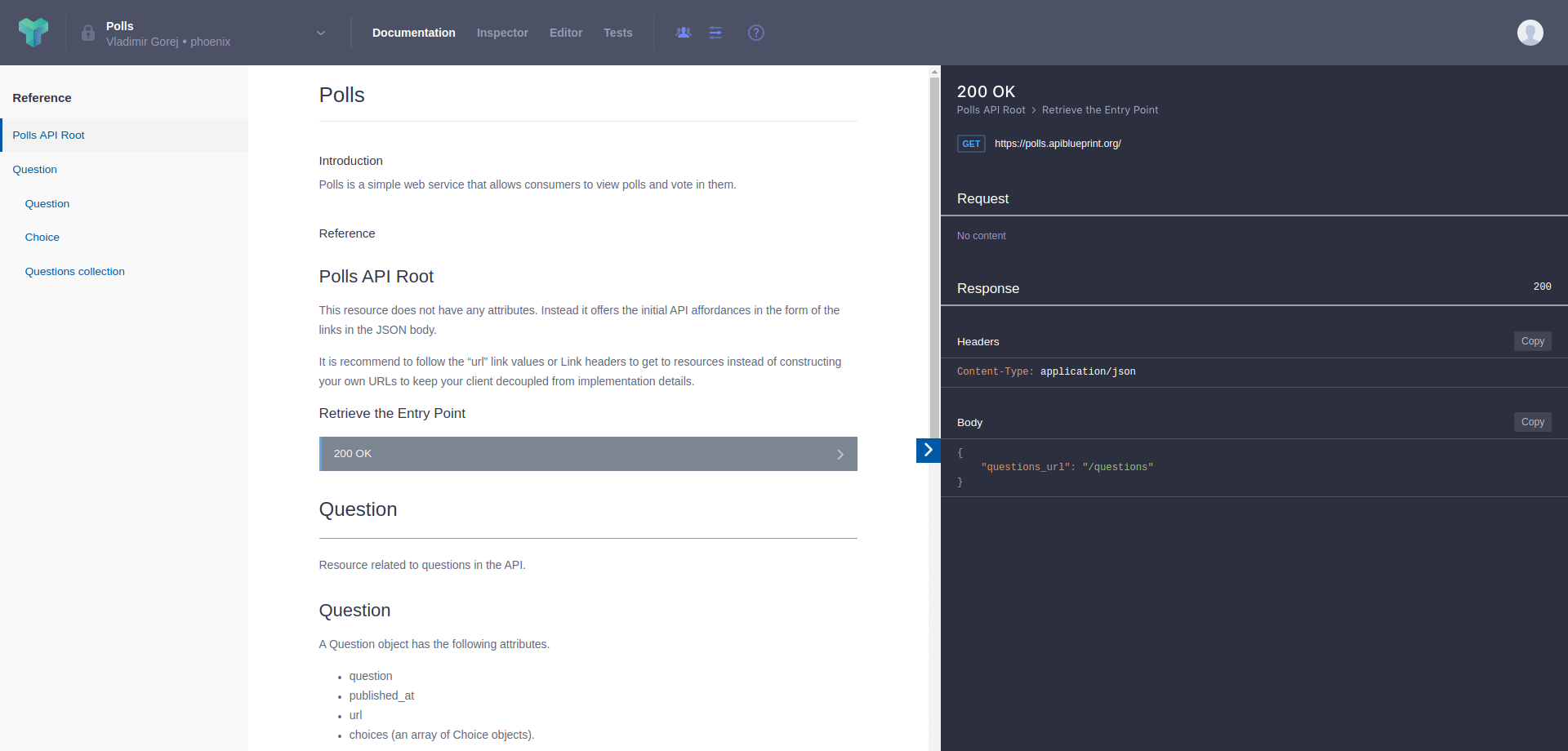
How to enable ApiaryUI on my API Project?
-
Go to the Settings page on the API Project:
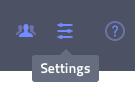
-
Turn on the switch “Use ApiaryUI documentation renderer”.
And that’s it. You’re good to go. From now on your API Project will display inside ApiaryUI.
Current status
ApiaryUI is currently in what we call EAP (Early Access Program). It’s not fully production ready, but we want to share it with the world now and get the invaluable feedback.
Some features from v3 are still missing in ApiaryUI. Some requested features not present in v3 were implemented to ApiaryUI. We’ve managed to fix tons of v3 bugs inside the new ApiaryUI.
What has changed?
ApiaryUI went through major product decisions. The concept of having three column layout stayed, but we reorganized the information displayed on each of them. You (the user) will be the judge of these changes, please let us know if they make your life easier.
Speed
Part of ApiaryUI is a web worker that can directly consume API Blueprint or Swagger, transform it to API Elements and pass it back to the browser. ApiaryUI then renders the API Elements into a visual representation that you see in your browser window. Currently, we don’t cache the transformed API Elements. This means that when you access an API Project the transformation runs again, which can be an inconvenience for very big API Description Documents (ADDs).
API Style Guide
When you’re editing your ADD, you may be used to having the API Style Guide available. Our current integration of ApiaryUI and Apiary Editor doesn’t support it.
Canonical URIs
When you interact with ApiaryUI it changes the URL hash in your browser. Some of the v3 URIs won’t work on v4. We had to introduce breaking changes on their construction, in order to fix several issues.
Console
The Console in its current form is very minimal. The request execution is technically equivalent to our previous version’s Browser Console Mode. We are planning on enhancing it further in the following releases primarily based on the acquired feedback.
Embed
Is it safe for you to switch an API Project to ApiaryUI when using the Embed feature? Totally. Embed will still be served with v3, regardless of your API Project settings.
Please give us your feedback
We value your feedback and welcome any comments you may have to help improve ApiaryUI. Share with us your thoughts about ApiaryUI, suggestions and eventual bugs you find along the way. Use support@apiary.io as the feedback channel. Please don’t forget to mention ApiaryUI in the subject of the email, so that we can easily identify it.
