How to set a default Console Mode for an API Project?
-
Go to the Settings page for the API Project:
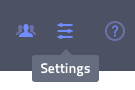
-
Use the “Set Browser Console mode as default” switch.
If you turn this setting on, all new API project viewers that comes to your API project and don’t have preference for Console Mode already stored in their browser, will see Browser Mode as default mode for the Console in Machine Column.
If you turn this setting off, the Cloud Mode is going to be the default mode.
