How can I delete an API in Apiary?
-
Go to the Settings page for the API Project:
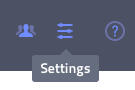
-
Scroll to the section “API Domain” at the top and remember or copy the subdomain.
-
Go to the section “Remove API Project”.
-
Fill in or paste the API Domain name into the input field you found under the API Domain’s section.
-
Click the button “I know what I am doing, remove this API Project”:
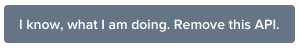
Note
This operation can’t be undone.
If you are about to remove an API Project with GitHub Integration then its child feature-branches will be removed too.
